Turning it on
To power the Rover, you can use either:
- One of the provided batteries
- A power supply
Inserting the battery
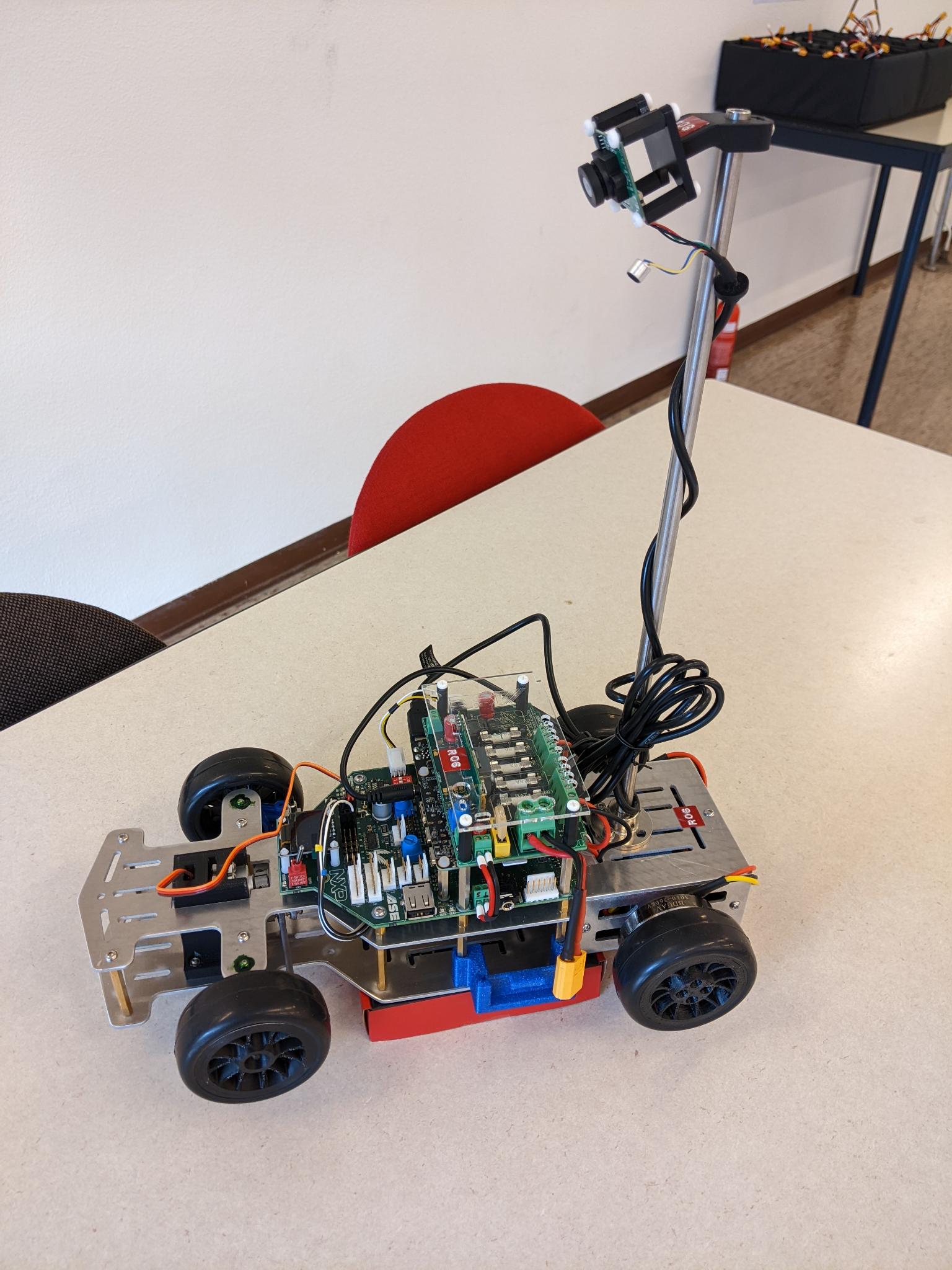 If you use a battery, insert the battery in between the top and bottom plate of the Rover and close it off with the little door.
If you use a battery, insert the battery in between the top and bottom plate of the Rover and close it off with the little door.
The startup process
Now that the Rover is powered on, several things will happen.
Motor calibration
The motors will shortly calibrate by spinning the wheels in both directions.
While the motors calibrate for ~10 seconds the wheels must not be prevented from spinning. When plugging in the rover make sure the wheels are not touching the ground by placing it on the provided box.
There should be a slow blinking LED in the motor section of the Rover if the calibration went well (inspect the Rover from the back). However, if there is a very rapid flashing red light from the back section of the rover, the calibration failed and the rover should be unplugged immediately and a daily supervisor should be notified.
Debix boot
The Debix will need to boot for around 15 seconds. Once it is done, it will start to blink a red status led which can be seen from the left side of the Rover.
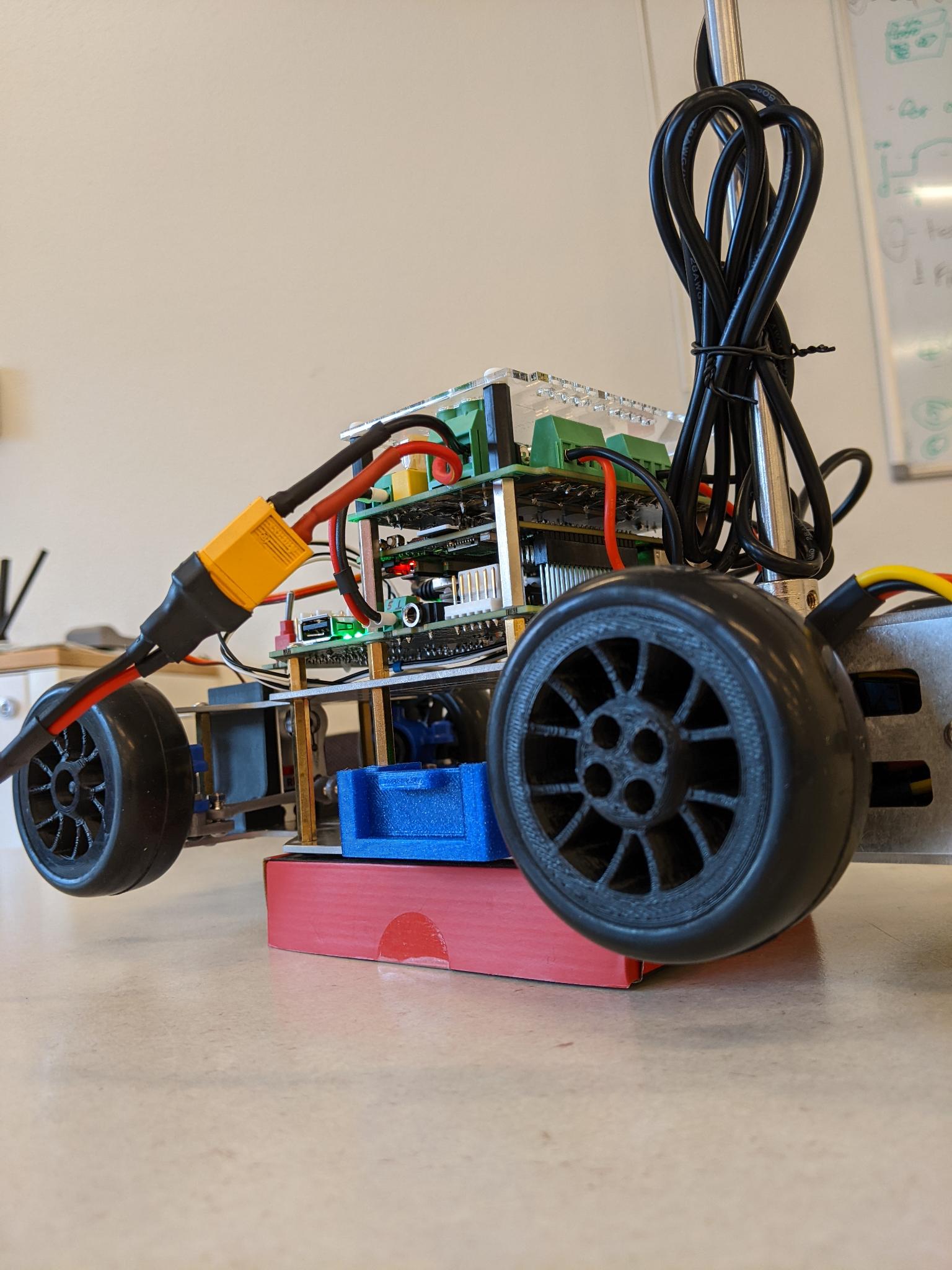
If the Debix is booted and the motor calibration is complete, you can continue this tutorial.